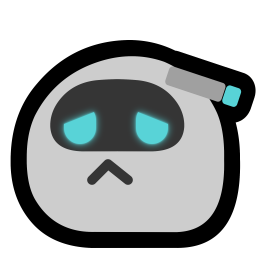as I am getting closer to actually buying hard drives which are supposed to last me at least 5 years if not longer - what is a good measure to test every drive if it is DOA or prone to fail soon?
-
as I am getting closer to actually buying hard drives which are supposed to last me at least 5 years if not longer - what is a good measure to test every drive if it is DOA or prone to fail soon? just a complete read test like dd to dev/null? or is ther some fancy software for that?
@MagicLike@soc.sekundenklebertransportverbot.de A full badblocks scan is a good way to test a new drive.
Follow up with a long SMART scan. Can't do much more than that. -
as I am getting closer to actually buying hard drives which are supposed to last me at least 5 years if not longer - what is a good measure to test every drive if it is DOA or prone to fail soon? just a complete read test like dd to dev/null? or is ther some fancy software for that?
@MagicLike
smartmontools
usesmartctl -i <device>to see if it supports SMART (if it's not ancient it should)smartctl -a <device>(or-xif you like seeing more info, this one does) — check {reallocated sectors, uncorrectable errors} = 0, if it isn't that's a pretty bad sign that the drive is gone soonsmartctl -t long <device>will do thecomplete read testyou mentioned, use previous command for info to see results -
@MagicLike
smartmontools
usesmartctl -i <device>to see if it supports SMART (if it's not ancient it should)smartctl -a <device>(or-xif you like seeing more info, this one does) — check {reallocated sectors, uncorrectable errors} = 0, if it isn't that's a pretty bad sign that the drive is gone soonsmartctl -t long <device>will do thecomplete read testyou mentioned, use previous command for info to see results@0x7700e6 mhm, noted - and yes I like to see more info -x ftw x3
@privateger also suggested to do a badblocks test will probably just combine both things to 1) smartctl, 2) badblocks, 3) long smart test, 4) smartctl.
Only problem being time but I have 14 days to return a dead drive and that is plenty for 4x 8TB drives to be tested so that won't be a problem...many thanks

-
@0x7700e6 mhm, noted - and yes I like to see more info -x ftw x3
@privateger also suggested to do a badblocks test will probably just combine both things to 1) smartctl, 2) badblocks, 3) long smart test, 4) smartctl.
Only problem being time but I have 14 days to return a dead drive and that is plenty for 4x 8TB drives to be tested so that won't be a problem...many thanks

@0x7700e6 @privateger (now I only need to save up for the ~700€ those drives will cost)
-
@0x7700e6 @privateger (now I only need to save up for the ~700€ those drives will cost)
@MagicLike come visit the UK /s, it got 10x4TB drives for 98 GBP /gen
-
@MagicLike come visit the UK /s, it got 10x4TB drives for 98 GBP /gen
@0x7700e6 heh, well I don't have that many drive slots (4 is my current max, got a old HP ProLiant ML110 G7 with 4 slots in the front)
 also I ain't going to the UK anytime soon, I can assure that (and with currency conversion all of that will be more expensive than buying thos 4 8TB ones >.>)
also I ain't going to the UK anytime soon, I can assure that (and with currency conversion all of that will be more expensive than buying thos 4 8TB ones >.>) -
@0x7700e6 heh, well I don't have that many drive slots (4 is my current max, got a old HP ProLiant ML110 G7 with 4 slots in the front)
 also I ain't going to the UK anytime soon, I can assure that (and with currency conversion all of that will be more expensive than buying thos 4 8TB ones >.>)
also I ain't going to the UK anytime soon, I can assure that (and with currency conversion all of that will be more expensive than buying thos 4 8TB ones >.>) -
@MagicLike no computer should ever be subjected to that form of torture
-
@MagicLike no computer should ever be subjected to that form of torture
@0x7700e6 agreed, but I got it for free, that torturer of a company got 0 moneys from me - so I am freeing it and repurposing it as a TrueNAS machine :3
-
@0x7700e6 agreed, but I got it for free, that torturer of a company got 0 moneys from me - so I am freeing it and repurposing it as a TrueNAS machine :3
@MagicLike last HP it got, something was up with the sensor in the RAID controller and always reported >90°C even when doing literally nothing which always drove the fans super high for no reason
oh and non-HP drives caused it to do the exact same thing, because of course, Money
-
@MagicLike last HP it got, something was up with the sensor in the RAID controller and always reported >90°C even when doing literally nothing which always drove the fans super high for no reason
oh and non-HP drives caused it to do the exact same thing, because of course, Money
@0x7700e6 yeah it is ready infuriating that HP paywalls documentation for hardware without any support anymore I hate them so fucking much, but free hardware is free hardware